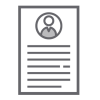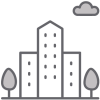Housing Application & Commuter Request form Directions:
- Access the Housing Portal
- Click “Student Login” or the “EASTERN-Student SSO Login” option to enter the portal with your EU username and password
- In the burgundy banner, click on the “Housing Application & Commuter Request” form
- Click “Apply” to begin Housing Application & Commuter Request form for the upcoming academic year
- Select your intention for the academic year:
- You will be able to choose from “I wish to live on campus”, “I wish to apply for commuter status”, or “I wish to study abroad”. Your choice will take you to the appropriate part of the application.
- If you select “I wish to live on campus” you will proceed through each step of the application, including the following information (Please note: Each section is required and the entire application must be completed for it to be considered):
- Personal Details
- Review your information and report any errors to the Registrar’s Office at registrar@eastern.edu - Emergency Contact Information
- Provide two emergency contacts, you may not list yourself - Accommodations
- This is where you will inform the university if you have or need any accommodations related to your housing selection or meal plan for the academic year
- Housing Accommodation Policy, Procedure and Request Form - Room Preferences
- Indicate your room type preference - Meal Plan
- Detailed information about each meal plan option - Housing Contract
- Review carefully and sign electronically - Roommate Matching Questionnaire
- Roommate Selection
- This section can be skipped by clicking “Save & Continue”
- Please note: Most rooms are at least double occupancy and all students should expect to have a roommate. If you elect not to choose a roommate, one will be assigned. - Application Complete
- Once you have reached this page, you have completed the Housing Application & Commuter Request form!
- Personal Details
- If you select “I wish to apply for commuter status” you will proceed through each step of the application, including the following (Please note: Each section is required and the entire application must be completed for it to be considered):
- Personal Details
- Review your information and report any errors to the Registrar’s Office at registrar@eastern.edu - Select your “Reason for Commuting”
- Upload a copy of your Notarized Letter from your parent/guardian affirming their permission for you to commute
- Commuter Request/Study Abroad Under Review
- Once you have reached this page, you have completed the Housing Application & Commuter Request form!
- Personal Details
- If you select “I wish to study abroad” you will proceed through each step of the application, including the following (Please note: Each section is required and the entire application must be completed for it to be considered):
- Personal Details
- Review your information and report any errors to the Registrar’s Office at registrar@eastern.edu - Under “Reason for Commuting”, select the “I wish to study abroad” option
- Commuter Request/Study Abroad Under Review
- Once you have reached this page, you have completed the Housing Application & Commuter Request form!
- Personal Details