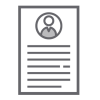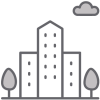Using Papercut to Print on Campus
Overview
Papercut replaces the old Wepa print system on campus. There are three advantages to the new system:
- Print from anywhere: The library, the computer labs, or your own device.
- No more print cards: simply use your login credentials. Load print credit using PayPal, credit, or debit card.
- Print to anywhere: There are 4 print stations. Stop by any print station to release your print job: Library, Walton, Guffin Breezeway, or Sparrowk Lobby.
Three Steps
- Install Papercut on your device (One time)
- Use Print/Release
- When you print your document, use “Papercut Global Printer” (installed in Step A)
- Go to any print station on campus and scan the QR Code with your phone.
- Select the document you want to print and “Release” it.
- Detailed instructions
- Add funds
- http://papercut.eastern.edu/user
- Select “Add Funds” and the amount.
- You will be given the option to by PayPal, Credit, or Debit card
- Detailed instructions